Uninstall AhsayCBS on Windows
-
Go to Control Panel > Programs > Uninstall a program.
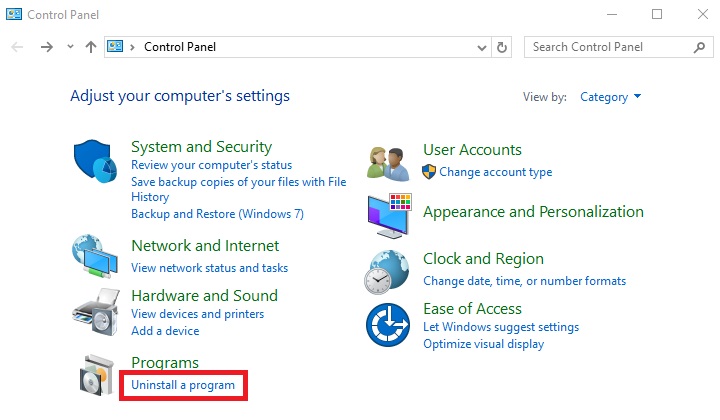
-
Select Ahsay Cloud Backup Suite and click Uninstall.
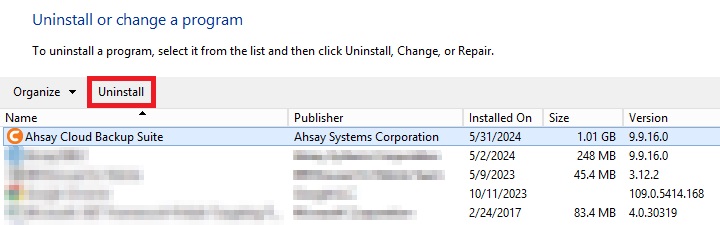
-
The “AhsayCBS Uninstall” wizard will be shown on the screen, click Yes to proceed.
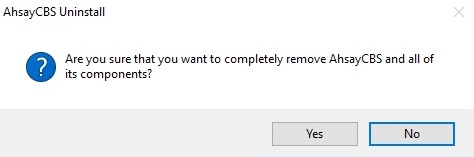
-
If there is a Run Direct restore running at the time of the AhsayCBS uninstallation, the following screen prompts to alert you the NFS service is in use.
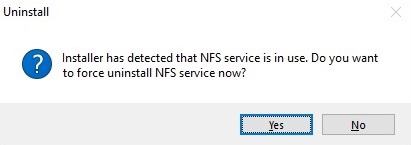
-
The following screens prompt when the uninstallation is completed. Click OK to exit the prompt.
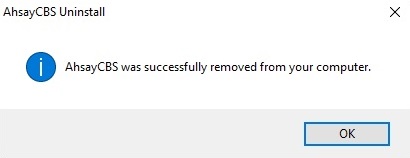
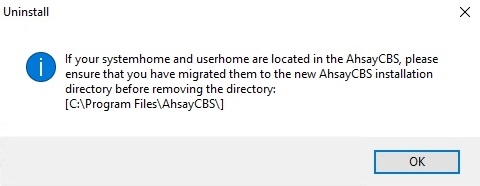
-
The system will automatically open a file folder directing to the installation path, so that the USER_HOME, SYSTEM_HOME and POLICY_HOME can be copied/backed up easily if required.
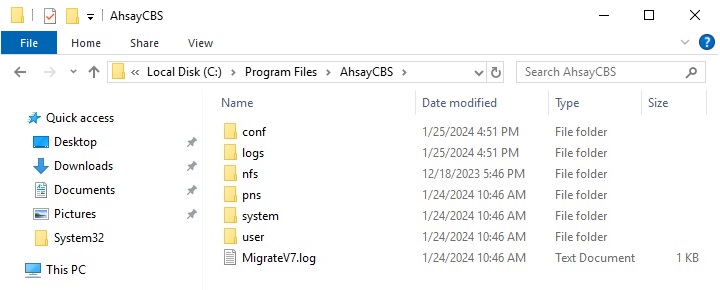
-
Remove the AhsayCBS directory from the system, go to C:\Program Files and manually remove the AhsayCBS folder. Once done, AhsayCBS will now be removed from the system.
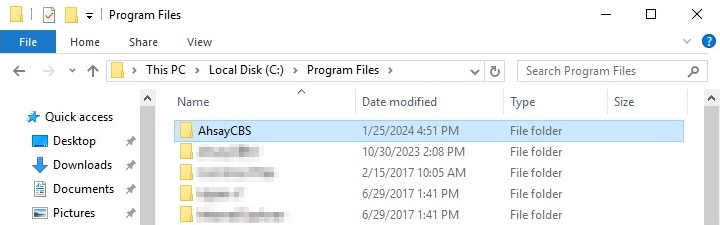

 FAQ
FAQ