How to allocate CBS module for active pool key using LMP
March 20, 2025
Article ID
5072
Last Reviewed Date
Product Version
AhsayCBS: 7.9 and above
Operating System
All platforms
Description
This page details how to allocate additional CBS modules on active pool key license applied on CBS.
Solution
Login to the Ahsay Partner Portal
Navigate to [Tools]>[License Management Portal].
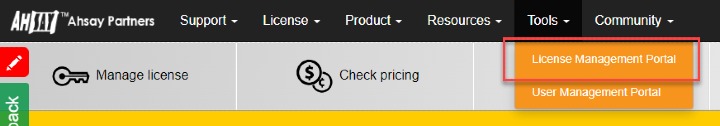
Scroll down to the "License Pools" section and locate the row containing the appropriate pool Name of your Pooled License. For that entry, click on Edit.
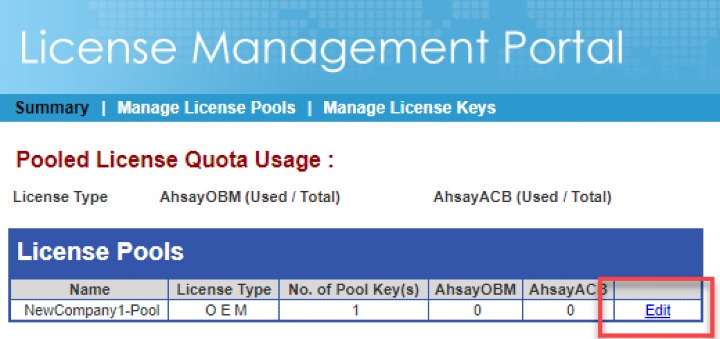
- Ensure the AhsayCBS Quota has at least 1 quantity. Then scroll down to the Pool Keys section, click on the appropriate License Name that needs the CBS Module enabled, click DETAILS.
On the next page, under the "Key Quota" column, scroll down to "AhsayCBS Enabled" and change the drop-down to "Enable".
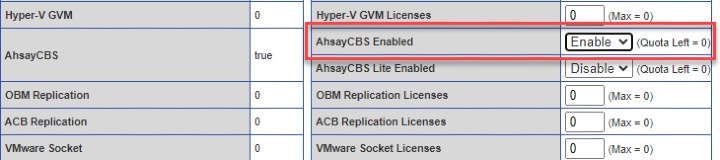
Finally, scroll-down and press the Update button.

 FAQ
FAQ