Run a File Backup Job on AhsayACB
September 3, 2025
Running a File Backup Job
-
Click the Backup icon on the main interface of AhsayACB.

-
Select the backup set which you would like to start a backup for.
-
You can modify the “Destinations” and “Migrate Data” options.
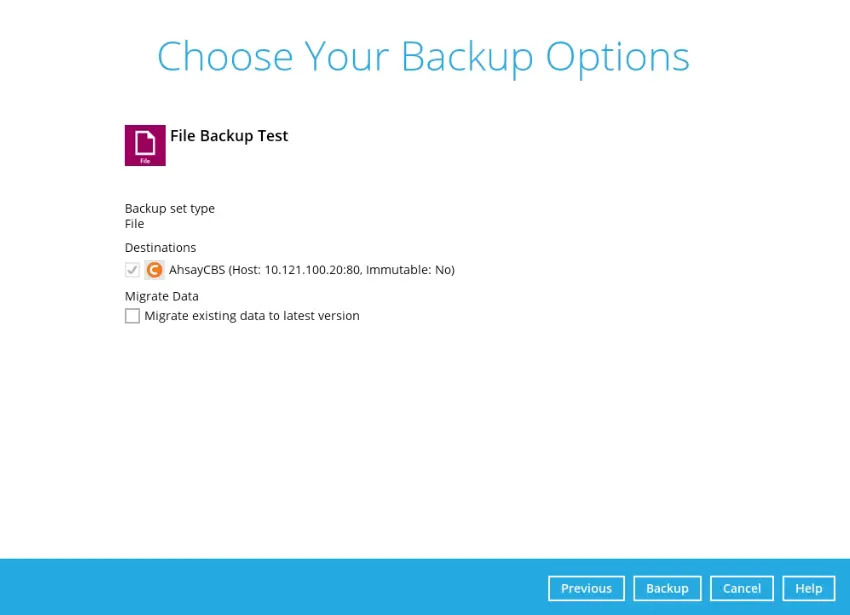
When the Migrate Data option is enabled, the existing data will be migrated to the latest version during a backup job. Backup job(s) for backup sets with Migrate Data enabled may take longer to finish.
-
Once done with the settings, click the Backup button to start the backup job.
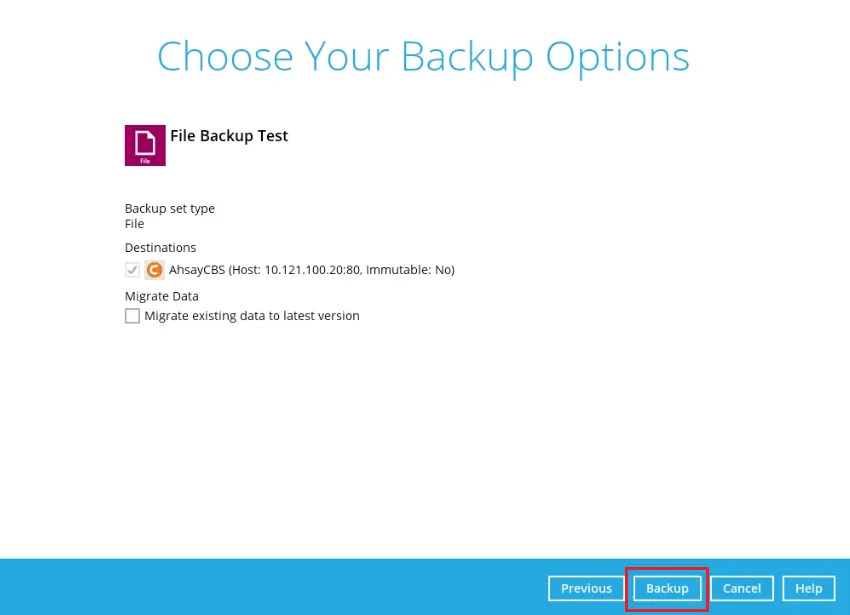
-
The following screen will be displayed to indicate that the backup job is successfully completed. You may click the search button to check the backup log.
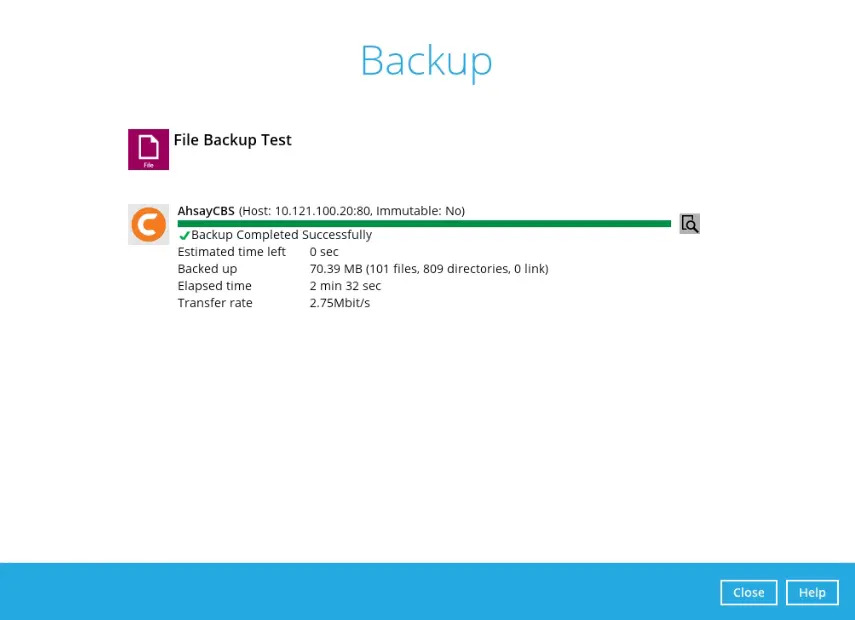
-
Once you are done with checking the backup log, click the Close button to return to the previous screen.
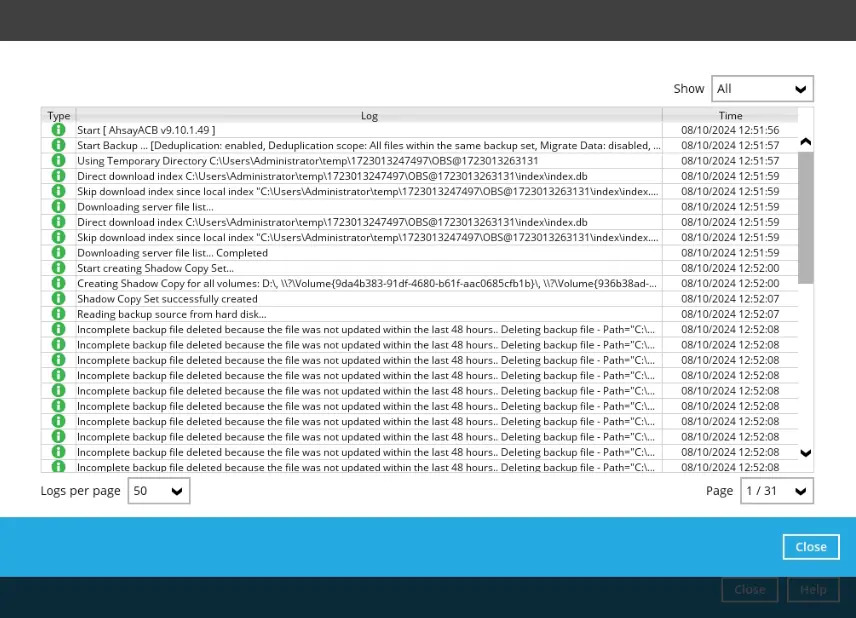

 AhsayCBS
AhsayCBS