[v9] Limitations of Oracle Backup & Restore on AhsayOBM
August 27, 2025
For backup and restore of the Oracle backup set, here are some limitations:
For Oracle database server on Linux CLI environment, AhsayOBM does not fully support all restore options, i.e. Restore to Alternate location is not available.
If possible, it is recommended to use AhsayOBM Linux GUI which supports restore to:
- Original location
- Alternate location
- Restore Raw File
- AhsayOBM does not support Oracle Express Edition or Oracle XE.
- Backup and restore of Oracle database(s) running on a remote machine is not supported.
- AhsayOBM Oracle database module only supports backup and/or restore of standalone Oracle installations. The following advanced Oracle database setups are not supported:
- Clusterware or RAC (Real Application Clusters)
- ASM (Automatic Storage Management)
- Data Guard etc.
- An AhsayOBM Oracle database backup set supports the backup and restore of one Oracle instance. For Oracle database server’s setup with multiple instances, a separate backup set is required for each instance.
To recover a full Oracle database instance, the following items must be selected in the backup source:
- Oracle Database Server must be selected.
- All databases including SYSAUX, SYSTEM, UNDOTBS1, USERS and related application databases except for “TEMP” must be selected in the backup source when creating the backup set. Otherwise, without a backup of these databases, a full Oracle database instance recovery will NOT be possible.
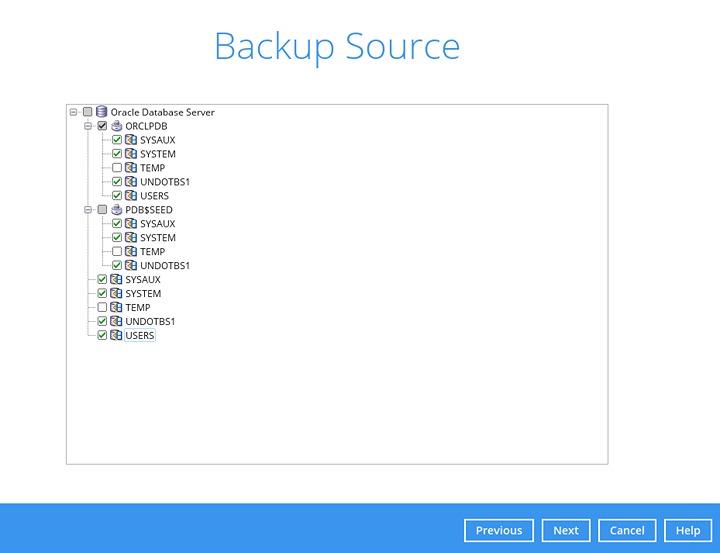
Even if the “TEMP” is selected in the backup source, this database will be skipped during a backup job.

 AhsayCBS
AhsayCBS