QNAP NAS AhsayOBM Uninstallation
September 12, 2025
-
Login to QNAP QTS with the admin account. In a web browser, enter the QNAP NAS device IP address and use the login credentials to login.

-
Click the App Center icon on the desktop.
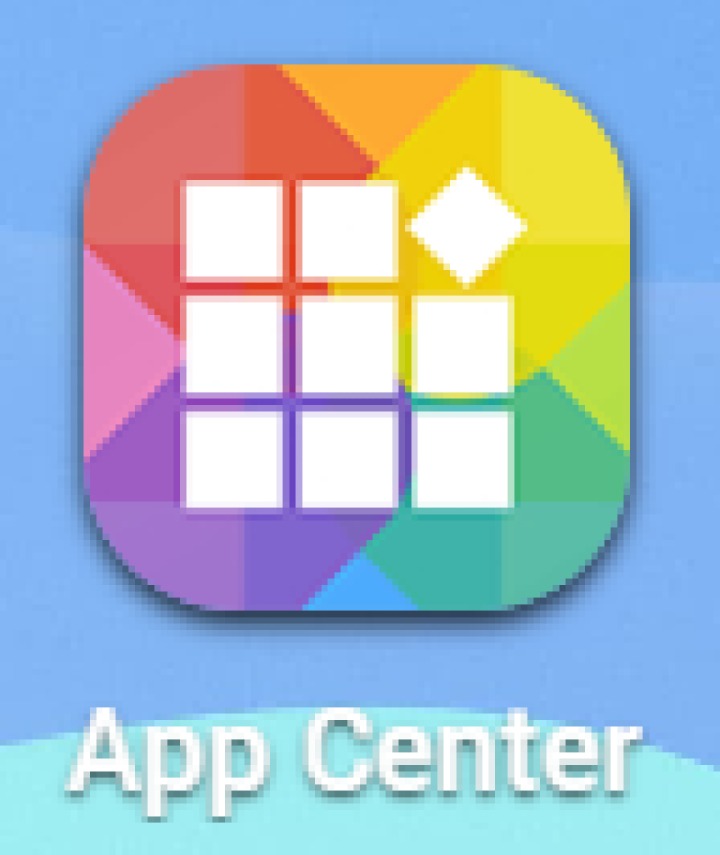
-
When the App Center window appears, click the arrow icon of AhsayOBM.
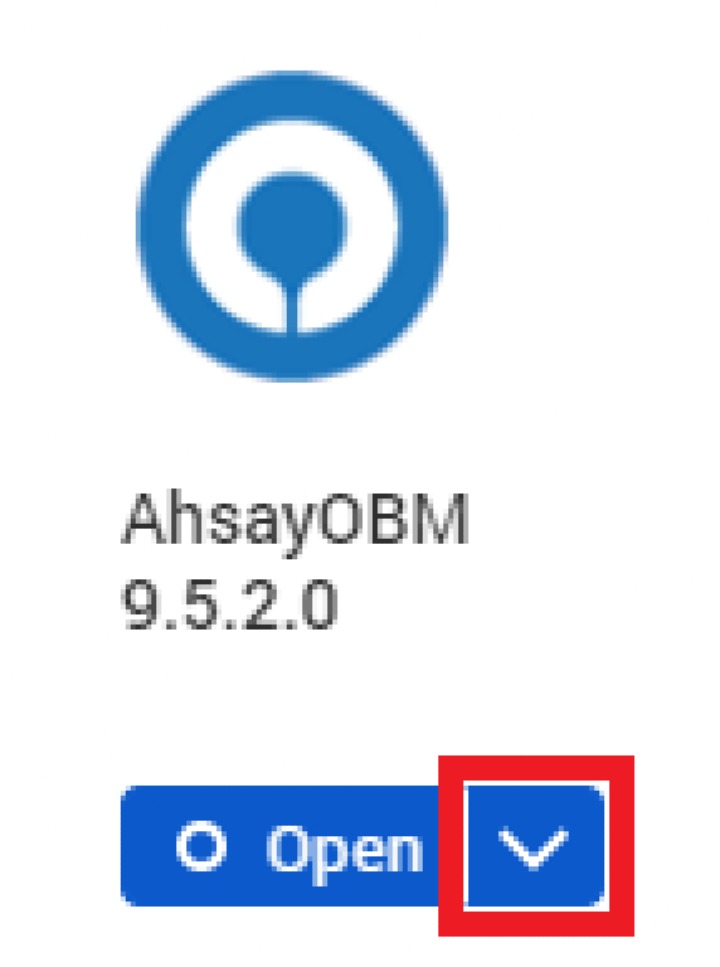
-
Select Remove to uninstall AhsayOBM.
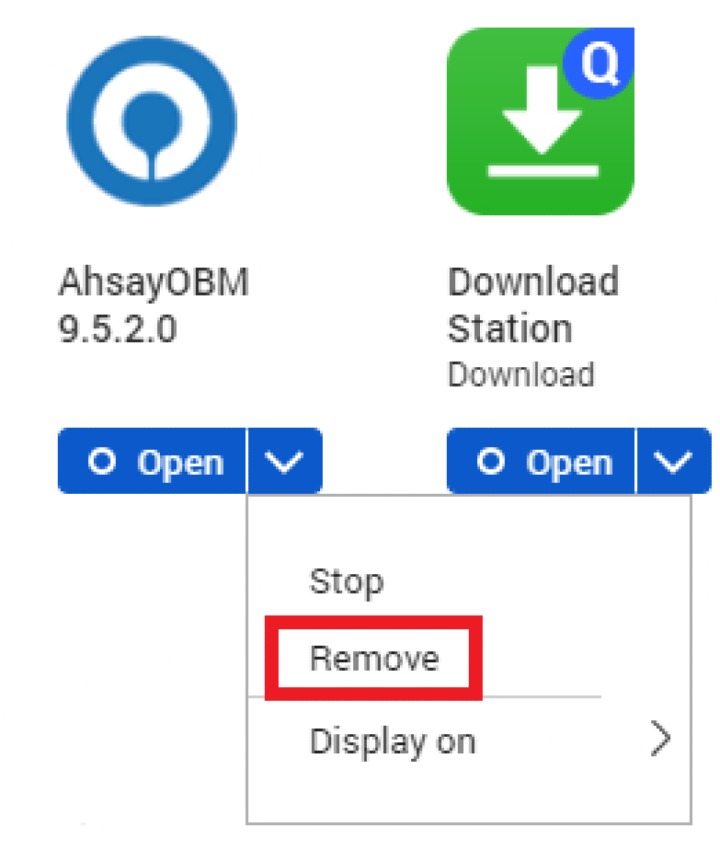
-
Click OK to uninstall AhsayOBM.
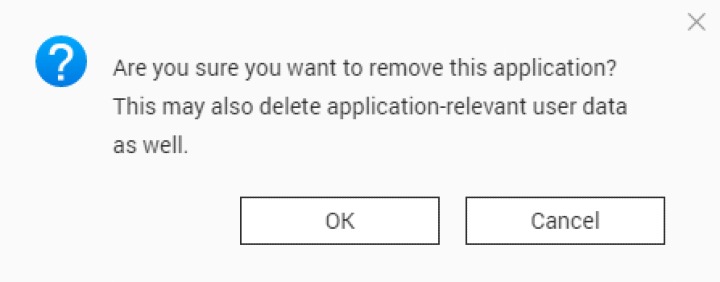
If you select OK, AhsayOBM program files, user settings and AhsayOBM-relevant user data will be removed from the NAS drive.
- When the uninstallation is completed, AhsayOBM will be removed from the App Center and desktop.

 AhsayCBS
AhsayCBS