[v9] Installing AhsayOBM on FreeBSD
For FreeBSD, there are two (2) installation methods available:
Online Installation - SH Online Installer
Log in to the FreeBSD machine via an ssh client using the root account.
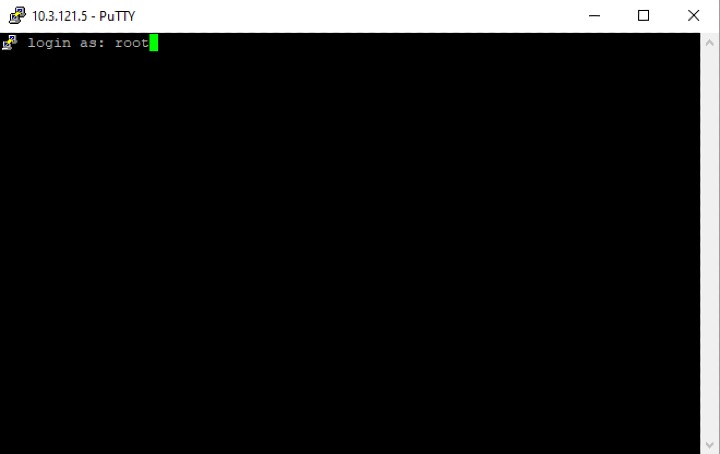
Create a new directory for AhsayOBM installation using the following script.
# mkdir -p /usr/local/obm # cd /usr/local/obmUse the curl command with the copied link address from the Download section to download the AhsayOBM installer from the backup service provider's website onto the FreeBSD machine.
After pasting the URL, delete ?dlName=obm-linux-443-10.3.121.17-https-35530.sh.
Before:
https://10.3.121.17/cbs/download/obm-nix-443-10.3.121.17-https-35530.sh?dlName=obm-linux-443-10.3.121.17-https-15530.sh
After:
https://10.3.121.17/cbs/download/obm-nix-443-10.3.121.17-https-3550.sh
# curl -Ok https://10.3.121.17/cbs/download/obm-nix-443-10.3.121.17-https-35533O.sh % Total % Received % Xferd Average Speed Time Time Time Current Dload Upload Total Spent Left Speed 100 17971 100 17971 0 0 9568 0 0:00:01 0:00:01 --:--:-- 9735Execute the AhsayOBM install script by using the sh command.
# sh obm-nix-443-10.3.121.17-https-35533O.sh Log Time: Tue Jan 24 08:16:50 UTC 2023 Host address: https://10.3.121.17:443 No JVM package is defined Downloading file... app-common.tar.gz % Total % Received % Xferd Average Speed Time Time Time Current Dload Upload Total Spent Left Speed 100 72.2M 100 72.2M 0 0 35.9M 0 0:00:02 0:00:02 --:--:-- 35.9M Download file completed Untar component file to /tmp/_obm.230124081650 Downloading file... app-native-nix-x64.tar.gz % Total % Received % Xferd Average Speed Time Time Time Current Dload Upload Total Spent Left Speed 100 8100k 100 8100k 0 0 44.6M 0 --:--:-- --:--:-- --:--:-- 44.9M Download file completed Untar component file to /tmp/_obm.230124081650 Downloading file... app-nix-obm.tar.gz % Total % Received % Xferd Average Speed Time Time Time Current Dload Upload Total Spent Left Speed 100 14096 100 14096 0 0 940k 0 --:--:-- --:--:-- --:--:-- 983k Download file completed Untar component file to /tmp/_obm.230124081650 Downloading file... aua-common.tar.gz % Total % Received % Xferd Average Speed Time Time Time Current Dload Upload Total Spent Left Speed 100 18.1M 100 18.1M 0 0 56.7M 0 --:--:-- --:--:-- --:--:-- 56.9M Download file completed Untar component file to /tmp/_obm.230124081650 Downloading file... app-custom-common-obm.tar.gz % Total % Received % Xferd Average Speed Time Time Time Current Dload Upload Total Spent Left Speed 100 431 0 431 0 0 32245 0 --:--:-- --:--:-- --:--:-- 33153 Download file completed Untar component file to /tmp/_obm.230124081650 No old application found, begin fresh installThe .sh script file should be placed under the directory path where you want the AhsayOBM application to be installed, i.e. .../usr/local/obm.
Workaround
If the script does not run, add executable permissions first to the AhsayOBM install script by running the chmod 755 script then install it by executing it.
# chmod 755 obm-nix-443-10.3.121.17-https-35533O.sh # ./obm-nix- 443-10.3.121.17-https-35533O.shWhen asked to enter your java 1.8 home, enter /usr/local/openjdk8 which is the default OpenJDK 1.8 path but may be a different path depending on the installed java. You will see Done once the installation is finished.
Please enter your java 1.8 home: /usr/local/openjdk8 Copy java 1.8 from /usr/local/openjdk8 Install Application Path: /usr/local/obm Done
Offline Installation - TAR GZ Offline Installer
Log in to the Linux machine via an ssh client using the root account.
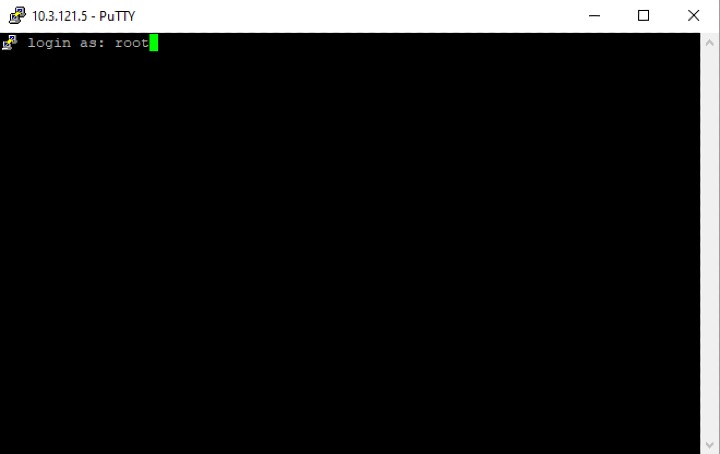
Create a new directory for AhsayOBM installation using the following script:
# mkdir -p /usr/local/obm # cd /usr/local/obmUse the curl command with the copied link address from the Download section to download the AhsayOBM installer from the backup service provider's website onto the FreeBSD machine.
# curl -Ok https://10.3.121.17/cbs/download/obm-linux.tar.gz % Total % Received % Xferd Average Speed Time Time Time Current Dload Upload Total Spent Left Speed 100 302M 0 302M 0 0 20.1M 0 --:--:-- 0:00:15 --:--:-- 21.8MThe tar.gz installation file should be placed under the directory path where you want the AhsayOBM application to be installed, i.e. /usr/local/obmUnzip and extract the installation files using the tarcommand.
# tar xvzf obm-linux.tar.gz x app.pkg/version.txt x app.pkg/app-common.tar.gz x app.pkg/app-native-nix-x64.tar.gz x app.pkg/app-native-nix-x86.tar.gz x app.pkg/app-nix-obm.tar.gz x app.pkg/aua-common.tar.gz x app.pkg/aua-native-nix-x64.tar.gz x app.pkg/aua-native-nix-x86.tar.gz x app.pkg/aua-nix-obm.tar.gz x app.pkg/util-common.tar.gz x app.pkg/util-nix-obm.tar.gz x app.pkg/properties-common.tar.gz x app.pkg/app-inst-nix-obm.tar.gz x app.pkg/aua-inst-nix-obm.tar.gz x app.pkg/jre-std-linux-amd64.tar.gz x app.pkg/jre-std-linux-x86-586.tar.gz x app.pkg/app-native-nix-others.tar.gz x app.pkg/aua-native-nix-others.tar.gz x app.pkg/app-custom-common-obm.tar.gz x obm-linux.shRun the sh command to install.
# sh obm-linux.sh Log Time: Tue Jan 24 08:49:23 UTC 2023 Using package in /usr/local/obm/app.pkg Package version: 9.5.2.0 No JVM package is defined Untar app-common.tar.gz to /tmp/_obm.230124084923 Untar app-native-nix-x64.tar.gz to /tmp/_obm.230124084923 Untar app-nix-obm.tar.gz to /tmp/_obm.230124084923 Untar aua-common.tar.gz to /tmp/_obm.230124084923 Untar aua-native-nix-x64.tar.gz to /tmp/_obm.230124084923 Untar aua-nix-obm.tar.gz to /tmp/_obm.230124084923 Untar util-common.tar.gz to /tmp/_obm.230124084923 Untar util-nix-obm.tar.gz to /tmp/_obm.230124084923 Untar properties-common.tar.gz to /tmp/_obm.230124084923 Untar app-inst-nix-obm.tar.gz to /tmp/_obm.230124084923 Untar aua-inst-nix-obm.tar.gz to /tmp/_obm.230124084923 Untar app-custom-common-obm.tar.gz to /tmp/_obm.230124084923 No old application found, begin fresh installEnter the path where your java 19.8 is located: /usr/local/openjdk8 which is the default OpenJDK 1.8 path but may be a different path depending on the installed java. You will see "Done" once the installation is finished.
Please enter your java 1.8 home: /usr/local/openjdk8 Copy java 1.8 from /usr/local/openjdk8 Install Application Path: /usr/local/obm Done

 AhsayCBS
AhsayCBS