“Invalid license” error shown when logging into AhsayOBM on Synology NAS
June 3, 2025
Product Version
AhsayOBM: 7.5.0.0 to 7.17.x
Operating System
Synology
Symptom
After logging into AhsayOBM on a Synology NAS device an “Invalid license” error is shown on the AhsayOBM UI.
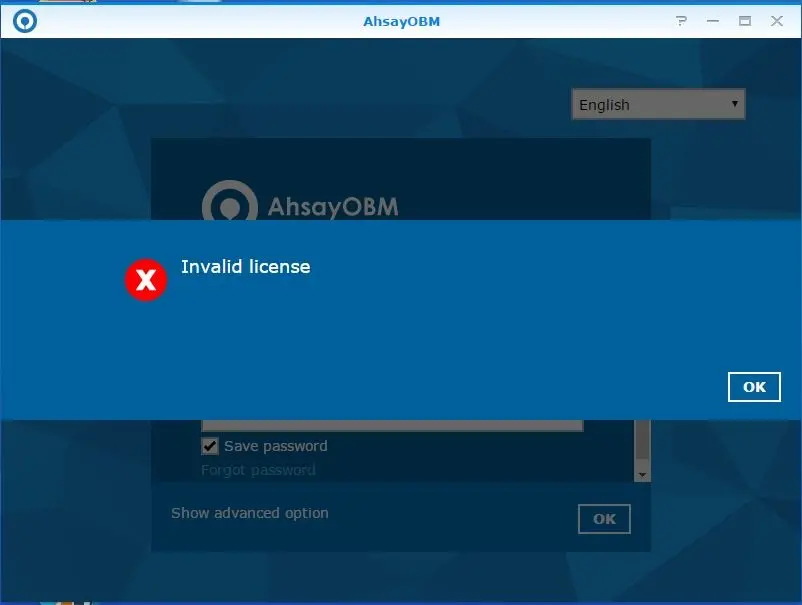
Cause
The NAS module is not enabled on the AhsayOBM user account. A NAS module is required to install and use AhsayOBM on a supported Synology NAS device.
Resolution
To resolve this problem:
- Login to AhsayCBS web management console.
Go to [Backup / Restore]>[Backup User]>[%username]>[User Profile]>[Backup Client Settings].
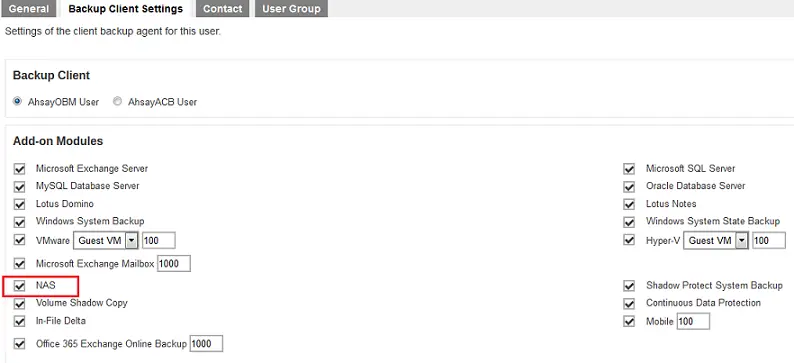
- Select the “NAS” module and click on the "tick" button to continue
- Click on “Save” button to confirm the setting change.
Go to [System Settings]>[License]>[Backup]>[License Details] on AhsayCBS web management console, to make sure you have sufficient NAS modules on your license key.
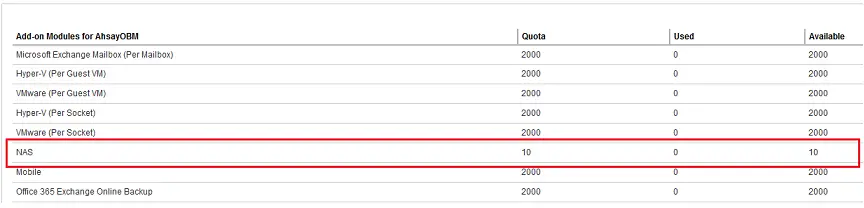
Please contact our Sales Team for inquires regarding Synology NAS licensing

 AhsayCBS (DIY)
AhsayCBS (DIY)